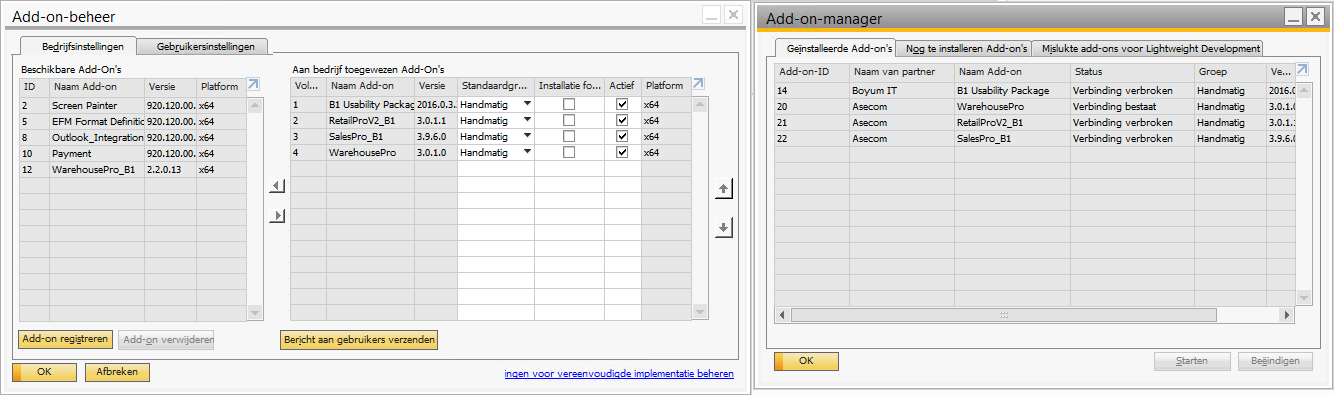Installing WarehousePro Add-On
Start SAP Business One client as a Windows user with sufficient (installation) rights and via the "Run as administrator" option.
After successful logon navigate to Administration > Add-Ons > Add-On Administration.
Click "Register Add-On" to select the registration file. The file is located in the "WarehousePro Addon V3.x.x.x" folder. Use the correct version corresponding to SAP Business One version (9.x or 10.0) and platform (32 or 64 bits).
When working with local SAP Business One clients, each client must be started via a Windows user with sufficient rights via the "Run as administrator" function.
Important
When working on terminal server you might need to switch to install mode before installing the addon.
Determine in general and / or per user how the addon should be started. It is highly recommended to set add-on to Mandatory.
Start the addon via Administration > Add-Ons > Addon Manager or simply restart the SAP Business One client application.