WarehousePro settings
With in WarehousePro settings, the functionality must be activated for one or more task groups. It is also desirable to designate one or more "Return locations" for the warehouses with warehouse locations.
This functionality is available when connected to SAP Business One 9.3 or higher.
Task Group settings
Determine for which task groups the functionality for receiving Return Requests should be made available. It is also possible to divide different warehouses over multiple task groups via task group profiles.
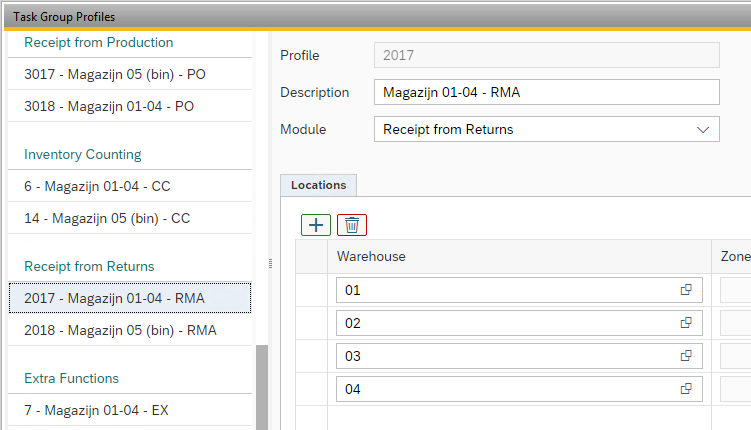
Then add the "Receipt from Returns" module to the task group and determine which profile should be linked.
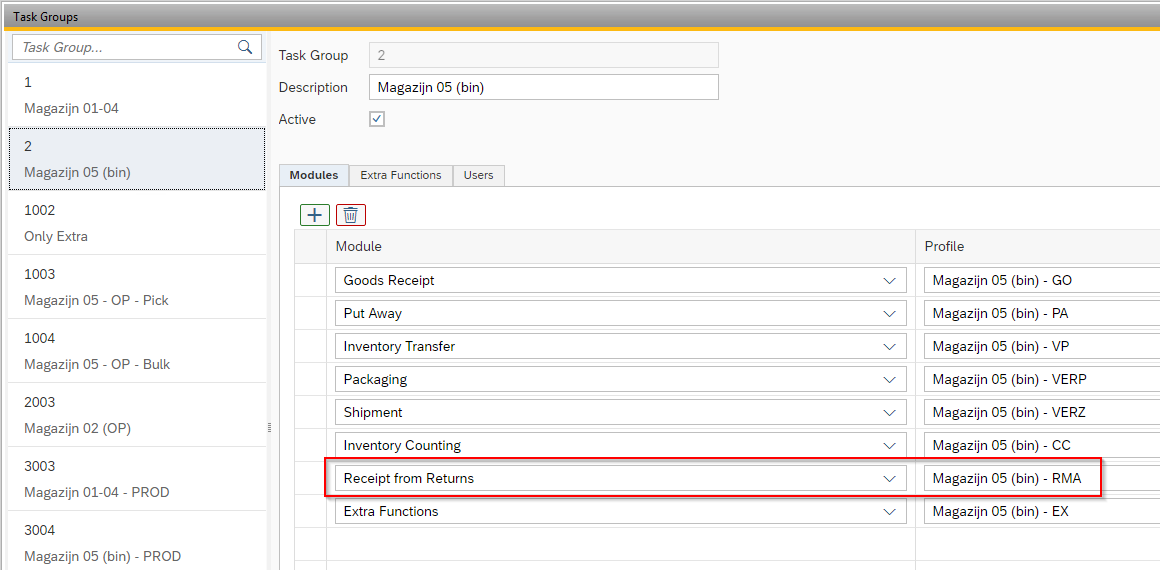
Bear in mind that if there are several warehouses in a Return Request, the warehouse from the first line will determine visibility in WarehousePro Client application.
Receipt from Returns settings
Various settings are available for the WarehousePro client function "Return Receipt". Specific settings for the receipt based on return requests and the new “ad-hoc” returns are available.
Request
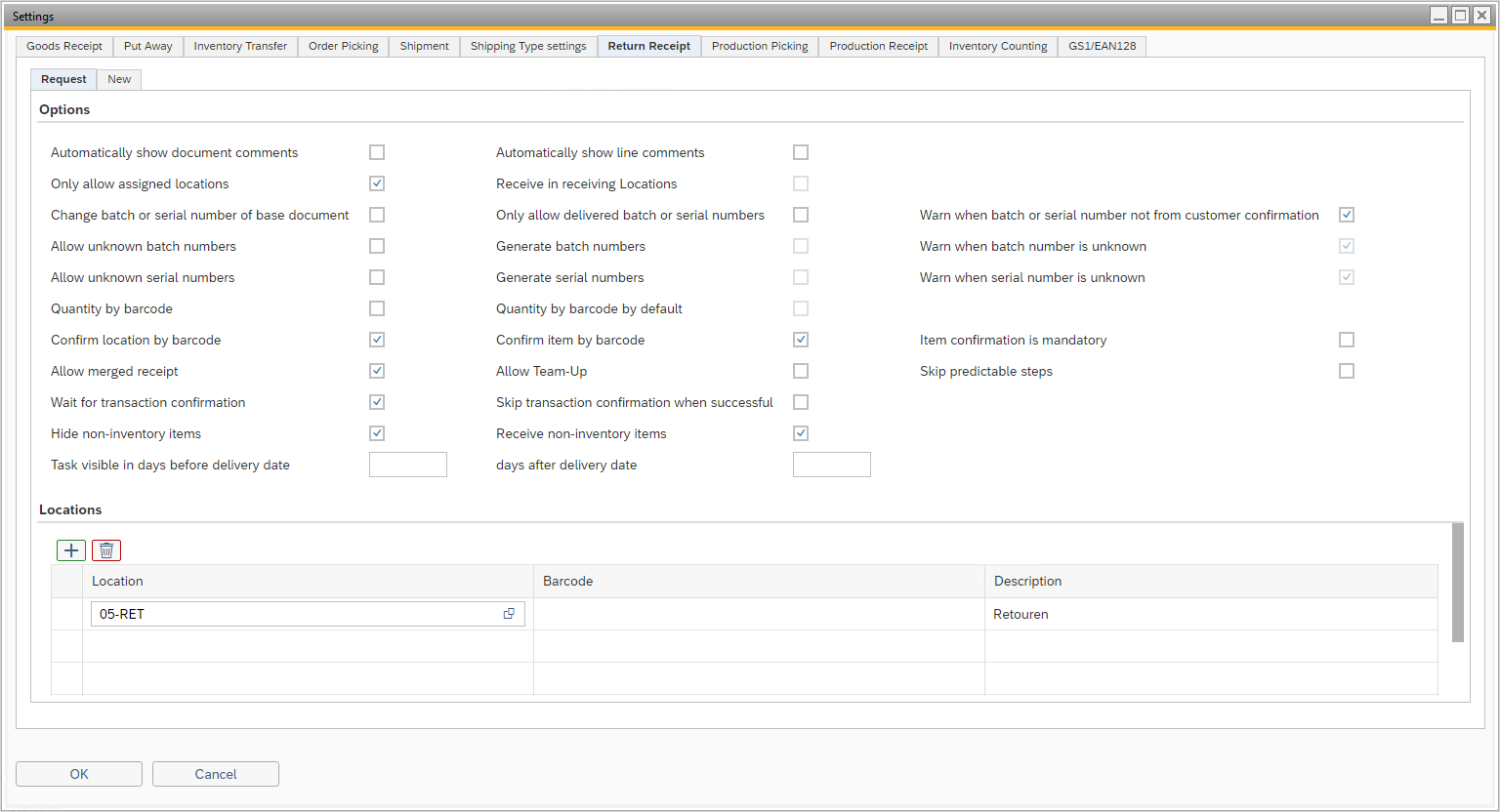
These settings can be accessed through the menu path: Administration > Setup > WarehousePro Settings > Configuration > Settings and by opening the Request tab.
Some specific settings explained:
Only allow assigned locations When enabled the user can only select from location as specified in Locations table at the bottom of the tab.If disabled and de Receive in receiving Locations setting is also disabled, the user can select any location within the in the Return Request document line’s specified warehouse.
Change batchor serial number of base document When disabled the user is only allowed to enter batch or serial numbers that were delivered in the base document. This only applies when the Return Request has a base document.
Only allow delivered batch or serial numbers When enabled the user is only allowed to enter batch or serial number that were delivered to the business partner. This can be from any delivery tothis business partner. If disabled the setting Warn when batch or serial number not from customer confirmation applies.
Warn when batch or serial number not from customer When enabled the user will be warned when receiving a batch or serial number that was not delivered to this business partner.
Allow unknown batch numbers When enabled the user can enter any batch number to return.
Allow unknown serial numbers When enabled the user can enter any serial number to return.
Warn when batch number is unknown When enabled the user will be warned when an unknown (not previously entered in SAP Business One) batch number is entered.
Warn when serial number is unknown When enabled the user will be warned when an unknown (not previously entered in SAP Business One) serial number is entered.
New
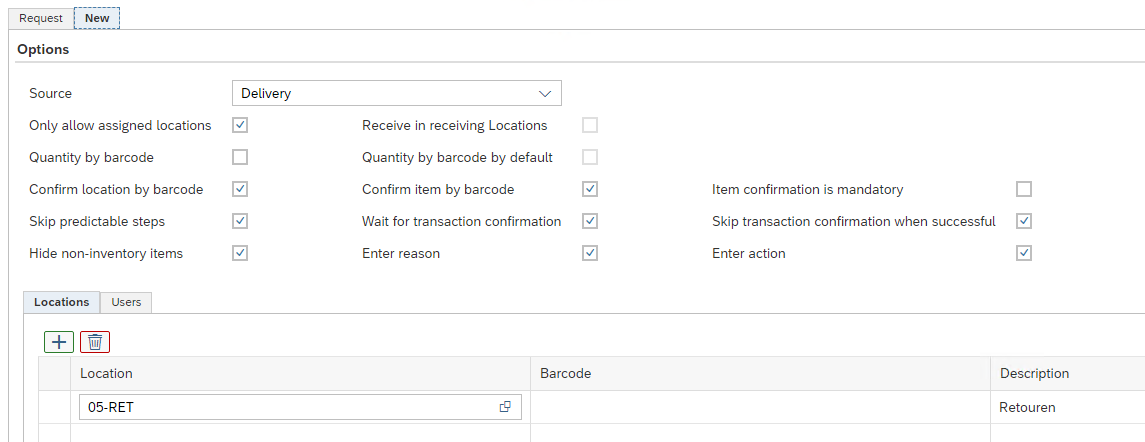
These settings can be accessed through the menu path: Administration > Setup > WarehousePro Settings > Configuration > Settings and by opening the New tab.
Most available options are the same as for Return Requests, but there are some limitations and some additional settings.
Additional settings explained:
Source Determine what the source for the WarehousePro Client should be. This can be set to SalesOrder, Delivery or the Client user can Choose what the source document should be. In all cases an open Delivery document will be the source document on which the Return document will be created. When sales order is selected here, all delivered items for the selected sales order will be presented to the user.
Enter reason If enabled the user must select from pre-defined return reasons.
Enter action If enabled the user must select from pre-defined actions.
Users Only the users specified in this tab can use this ad-hoc returns option.