Open purchase orders
This dashboard shows current information about the progress in the warehouse with regard to receiving new stock via purchase orders. The time of the last data refresh is displayed in the top right corner.
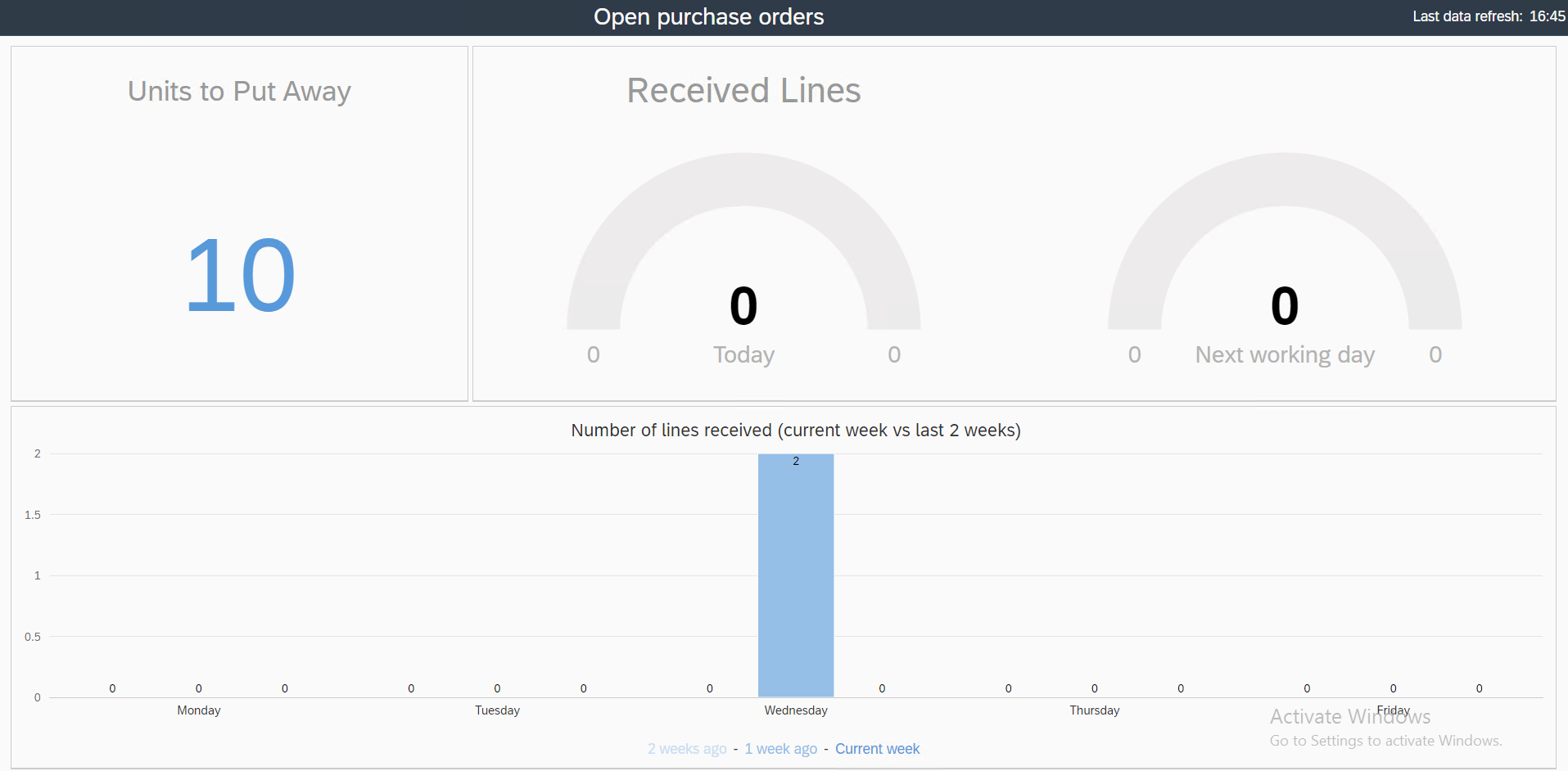 |
Units to Put Away This number indicates the number of (stock) units still to be put away. All set "Put Away" locations are included.
Received lines These two "meters" show the number of lines received today and the next working day. Here the delivery date in the order lines is looked at. Lines of still open order lines from an earlier or later date (than today or the next business day) are not included in this view.
Number of lines received (currentweek vs past 2 weeks) This graph shows the number of lines received per day in the week and compares this with the previous 2 weeks. Via the Holiday calendar of SAP Business One (Administration > System Initialization > Company Details: Accounting Data tab) it can be determined which days are designated as a weekend and thus hidden in the dashboard.
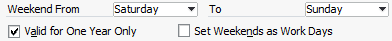
If the Warehousesparameter is used in the URL, only the lines corresponding to the specified warehouses are displayed.