Settings
The WarehousePro Stock/Inventory Counting module contains several options that can be used to determine how to handle counting.
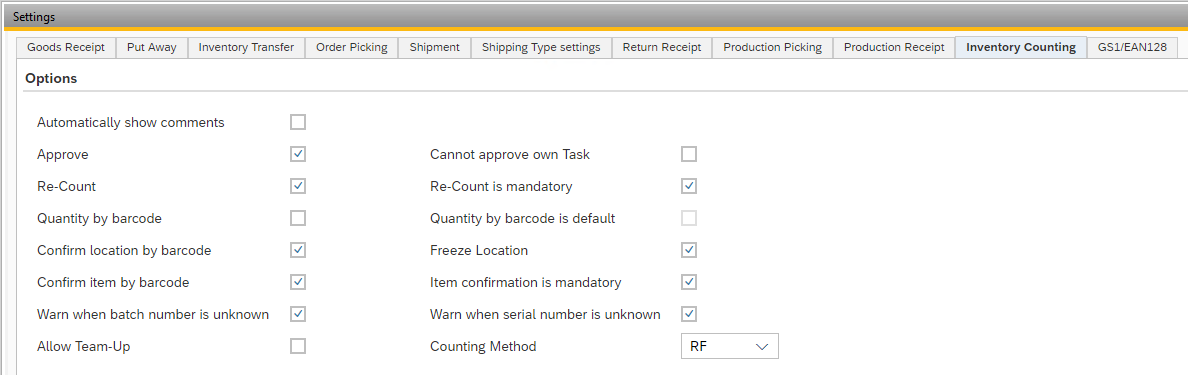
Via these settings can be determined or for counting list
The result must be approved
A (mandatory) re-count must take place
The locations to be counted must be frozen for other activities
In addition, the usual settings for confirming information about articles and locations are available.
A warning can be generated for a user when an unknown batch or serial number is counted.
If the result must first be approved, it must be specified which SAP Business One users are authorized to perform this approval.
It can be determined which WarehousePro Client users can start a new inventory from the Client application.
Under the Remarks tab, a text can be defined which will be used as a comment for the correction entries.
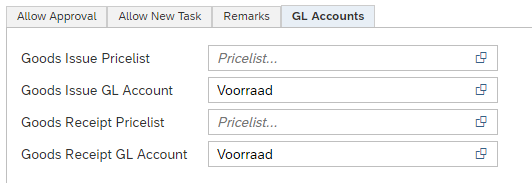
Under the tab GL Accounts it can be specified which specific price list or ledger account should be used for the correction entries.
If no specific price list or ledger account is assigned, this will be entered by SAP Business One default settings.