Ad-Hoc returns based on Delivery
From WarehousePro Client it is also possible to create a return document based on open Delivery documents. This function can be enabled for specific users. See chapter 4.2 “Sales Returns settings” for more details.
When enabled the user has an additional button “New” availablein Return Receipt function:
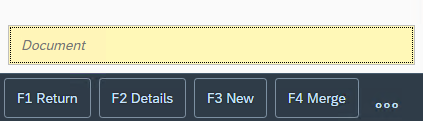
Depending on settings the user is asked to select Delivery or Sales Order documents. When Sales Orders are displayed, only those with open delivery documents linked will be visible.
The user selects the document and specifies which item and/or quantity is being returned. Only items that were delivered can be selected. This is thesame for batch or serial numbers. Only those that were delivered in the selected document can be selected.
After selecting the item, the user can be asked to specify the return Reason. This depends on settings for this function. The list of reasons is maintained in SAP Business One. The same counts for Action. Here the user also must select (if enabled) the desired action from the list.
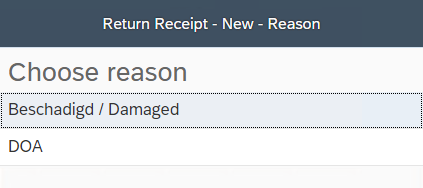
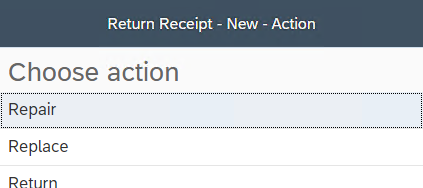
These selections will be stored in the document lines of the Return document. The actual action will not be triggered by WarehousePro. The returned goods will be stored in the same warehouse as the base document was delivered from. In settings a specific bin location can be specified for the returns.