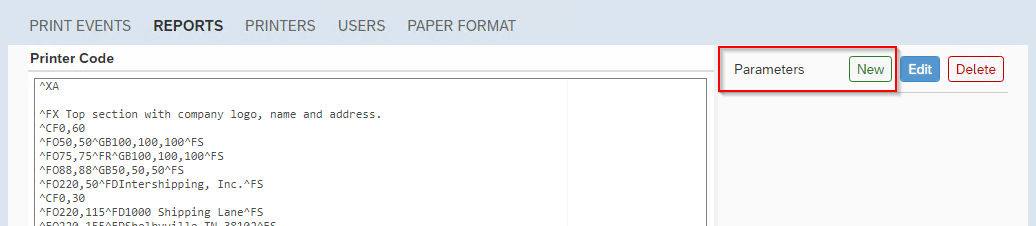Using direct printer code
If label printing is desired,it might be necessary to switch to printing using direct printer code such as ZPL(Zebra Printing Language). Especially when the label requires high quality barcodes or QR codes. Crystal Reports has some ways to create and print barcodes, but these are limited in size, quality and print speed.
First you must generate working printer code. Below an example of a shipping label with address information and track & trace barcode.
^XA ^FX Top section with company logo, name and address. ^CF0,60 ^FO50,50^GB100,100,100^FS ^FO75,75^FR^GB100,100,100^FS ^FO88,88^GB50,50,50^FS ^FO220,50^FDIntershipping, Inc.^FS ^CF0,30^FO220,115^FD1000 Shipping Lane^FS ^FO220,155^FDShelbyville TN 38102^FS ^FO220,195^FDUnited States (USA)^FS ^FO50,250^GB700,1,3^FS ^FX Second section with recipient address and permit information. ^CFA,30 ^FO50,300^FDJohn Doe^FS ^FO50,340^FD100 Main Street^FS ^FO50,380^FDSpringfield TN 39021^FS ^FO50,420^FDUnited States (USA)^FS ^CFA,15 ^FO600,300^GB150,150,3^FS ^FO638,340^FDPermit^FS ^FO638,390^FD123456^FS ^FO50,500^GB700,1,3^FS ^FX Third section with barcode. ^BY5,2,270 ^FO100,550^BC^FD12345678^FS ^FX Fourth section (the two boxes on the bottom). ^FO50,900^GB700,250,3^FS ^FO400,900^GB1,250,3^FS ^CF0,40 ^FO100,960^FDCtr. X34B-1^FS ^FO100,1010^FDREF1 F00B47^FS ^FO100,1060^FDREF2 BL4H8^FS ^CF0,190 ^FO470,955^FDCA^FS ^XZ
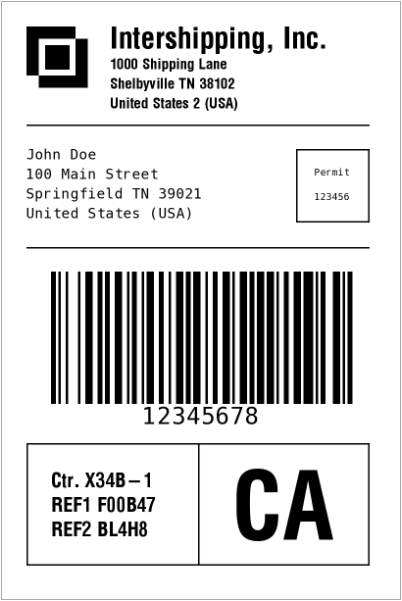
Example ZPL code taken from labelary.com
Once you have the desired code, you can replace the static values with the defined placeholder Parameters. Each value that needs to be replaced must have its own placeholder parameter.