Route Planning
When addresses of business partners have been set up in Routes, Documents will automatically be linked to these Routes when the address and delivery date corresponds with data in the Route.
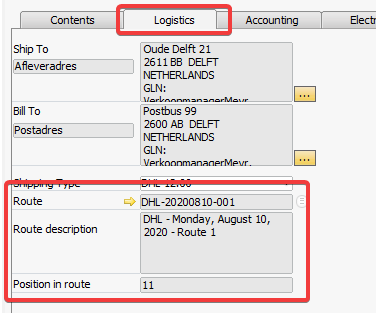
To make changes to the planning it is possible to change the configuration in the document's logistics tab or by using the Route Planning function. Navigate to WarehousePro > Route Planning to use this function.
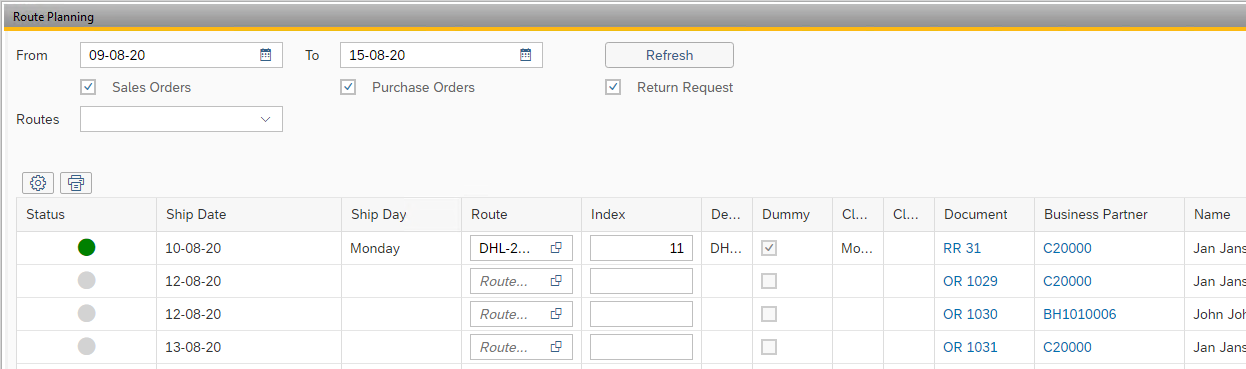
The top of the screen gives the option to change filters and list a specific range of Documents. Choose what date range should be used and which document types should be checked.
It is possible to limit to a specific Route. Multiple Routes can be added to the filter.
From this view the linked route can be changed by selecting a different route from the list. The list will show all routes for the specific delivery day sorted by Route Number and position. Routes containing the specific business partner and address will display the Position in the route. Other routes will display -1 as the position.
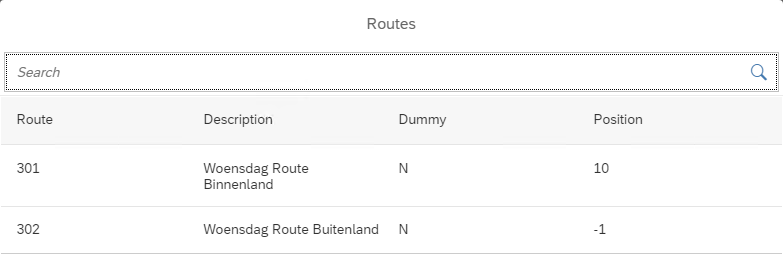
Notice
The list also takes the route's Closing Time into account.
By using the  button, the route planning can be printed.
button, the route planning can be printed.
Important
To use print functionality the corresponding Print Event "Route_Planning_Addon" and "Route_Documents_Planning_Addon" must be configured.