TMS Definition
WarehousePro provides a Web Service (oData) for external applications to add or edit Route data. Per external application a definition must be made to give access to the service and to determine authorizations.
Navigate to Administration > Setup > WarehousePro Settings > Routes and open TMS Defination .
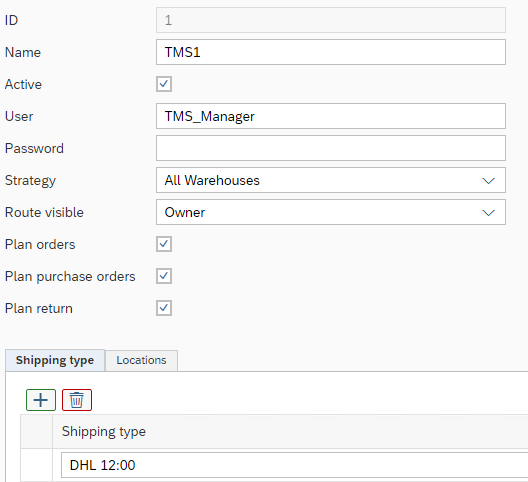
Create a Name for the account which will be visible in Route Definition as "Source".
Specify a User Name and Password for the account and select the Strategy to use when pick lists for documents linked to routes are being generated.
Determine which routes can be accessible for the user. Options are:
Owner Only routes added by this account are accessible
Owner and System Only routes added by this account and added from SAP Business One addon are accessible. Only routes added by another TMS account are not accessible.
All All routes are accessible.
Specify which document types (Sales Orders, Purchase Orders and Sales Return Requests) can be attached to routes by using the Web Service account. Only documents linked to the Shipping Types listed in the table in the bottom half of the screen will be accessible for the account.
Optionally it is possible to specifiy wich Shipping Docks are used for routes from this account. Specify these per warehouse in Locations tab.