SAP Business One Return Request process (sales)
WarehousePro contains possibilities to receive SAP Business One Sales Return Requests to convert them to a Return or Credit Note (depending on the source document of the request).
The status of the SAP documents largely determine how they work.
Note: When multiple return requests are created on the same lines, previous returns are not taken into account. Any batch or serial numbers that were returned earlier are accepted by WarehousePro. It is possible that SAP Business One will hold back the booking.
Note
This functionality is available in SAP Business One 9.3 or higher.
Retour Request based on Delivery
It is possible to base a Return Request on a Delivery in SAP Business One. However, this is only possible if the Delivery still has the status “Open”.
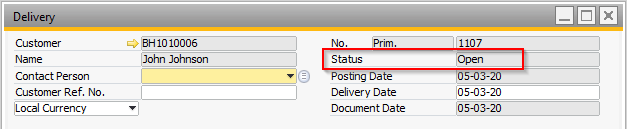
A return request can be made from that delivery via the "Copy To" button.
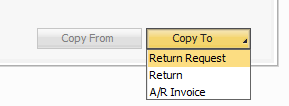
Through this method the complete Delivery is copied to the request. There it can still be adjusted as desired.
It is also possible to first start a new Return Request for the relevant customer. Next, a wizard can be started via the "Copy From" button to copy the desired data from this document (or several).
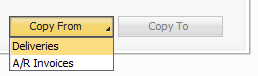
Once a Delivery has already been forwarded to an Outgoing invoice, it will no longer be possible to base a Return Request on this delivery. In that case it will have to be based on the relevant Outgoing invoice.
When a Return Request is based on a Delivery, the target document will be a Return document.
Retour Request based on Sales Invoice
It is possible to base a Return Request on an Outgoing invoice in SAP Business One. However, this is only possible if the invoice still has the status “Open”. If the invoice has already been paid, it will be closed and there fore not available for copying to a Return Request. In this case you must first use the "Change Document Status to Open" option.
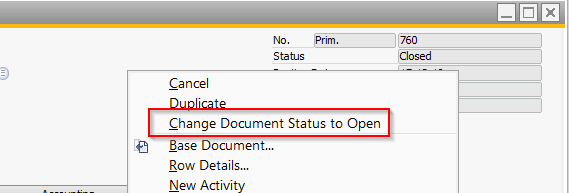
From this status "Open" a return request can be made by using the "Copy To" button.
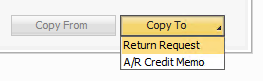
The complete Outgoing invoice is copied to the request using this method. There it can still be adjusted as desired.
It is also possible to first start a new Return Request for the relevant customer. Next, a wizard can be started via the "Copy From" button to copy the desired data from this document (or several).
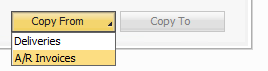
When a Return Request is based on an Outgoing invoice, the target document will be a Credit Memo.