Generate inventory counting from WarehousePro Client
When a user of the WarehousePro Client has access to the Inventory Counting module and has been authorized to create a new task, a new task can be started via the New button.
A Inventory Counting task will be created and supplemented per user. After processing and completing that task, a new task with a counting list is created.
You will first be asked to enter a location. A warehouse without locations can optionally be selected via the F2 - Warehouse button. A question immediately follows. Count specific items?
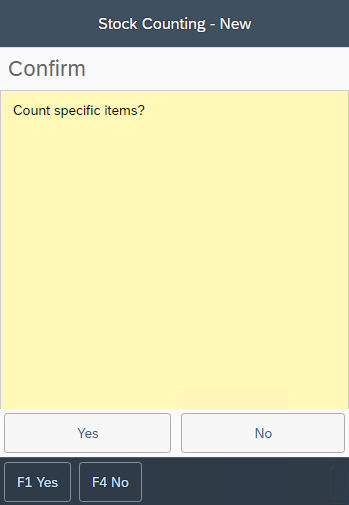
If the question is answered with No, the relevant location is added to the count list.
If the question is answered with Yes, a follow-up screen will appear in which items can be added. After adding, press the Start button to start the inventory.