Route Configuration
When working with Routes you can enable displaying and editing options directly from the document per document type.
Navigate to Administration > Setup > WarehousePro Settings > Routes and open Route Configuration to change these settings.
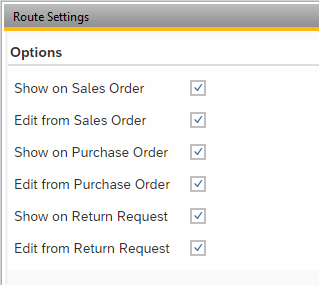
Per document type it is possible to determine if users can view route information in documents directly. It also possible to make route selection adjustable directly from the documents. Settings can be changed for Sales Order, Purchase Order and Sales Return Request document types.